Getting Started¶
Installation¶
- From Unity Hub, sign in to the Unity account that you used to purchase Utility Intelligence.
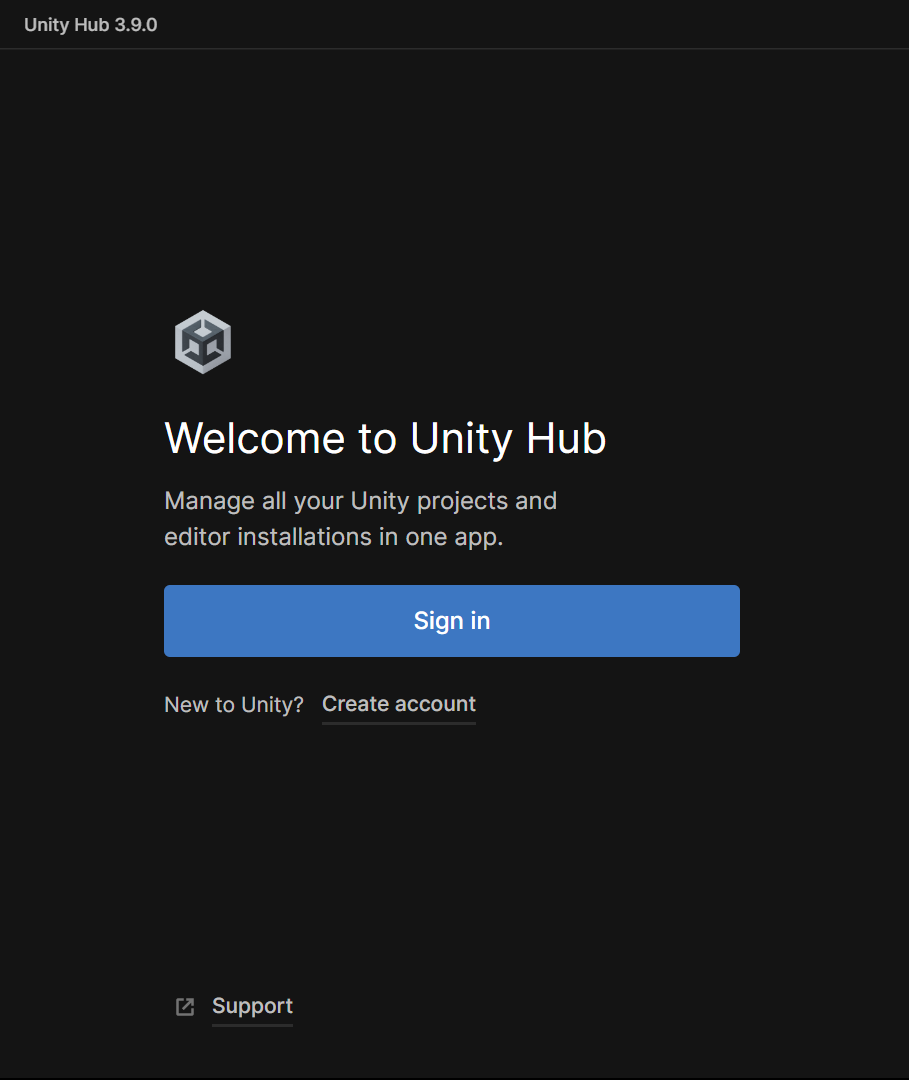
- Open your Unity project.
- Open the Package Manager.
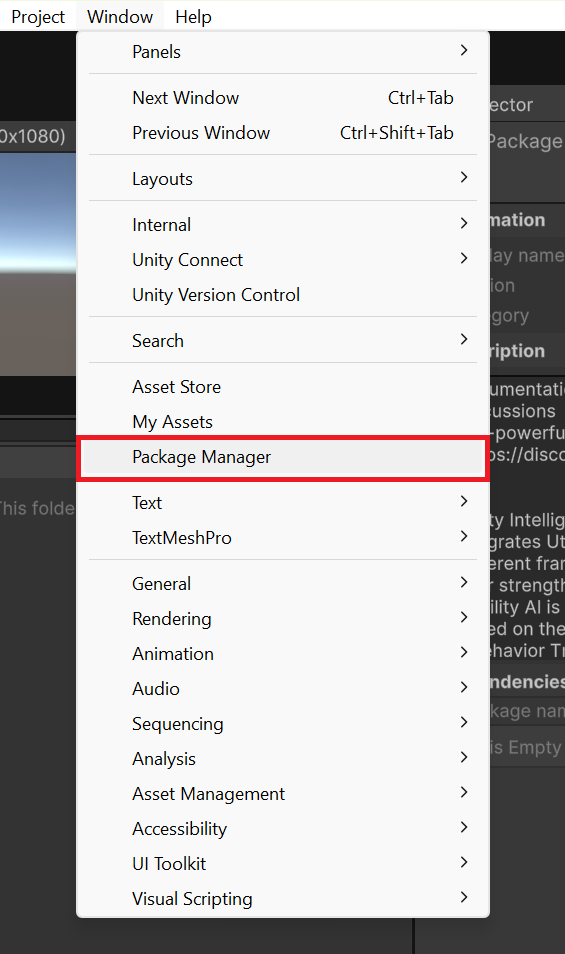
- Select My Assets -> Utility Intelligence: A Robust And Powerful Utility AI Framework -> Download
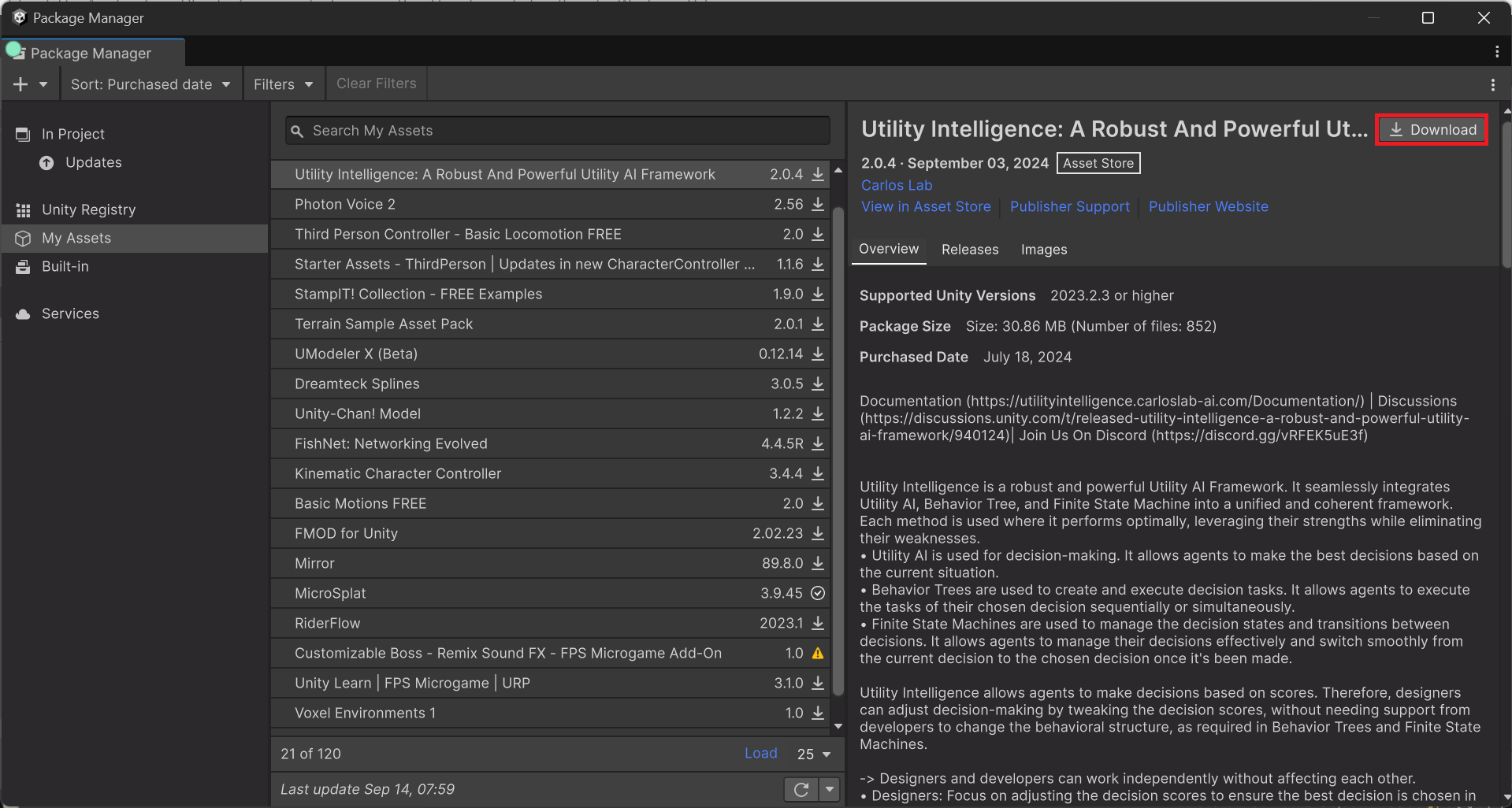
- Click on Import to Project
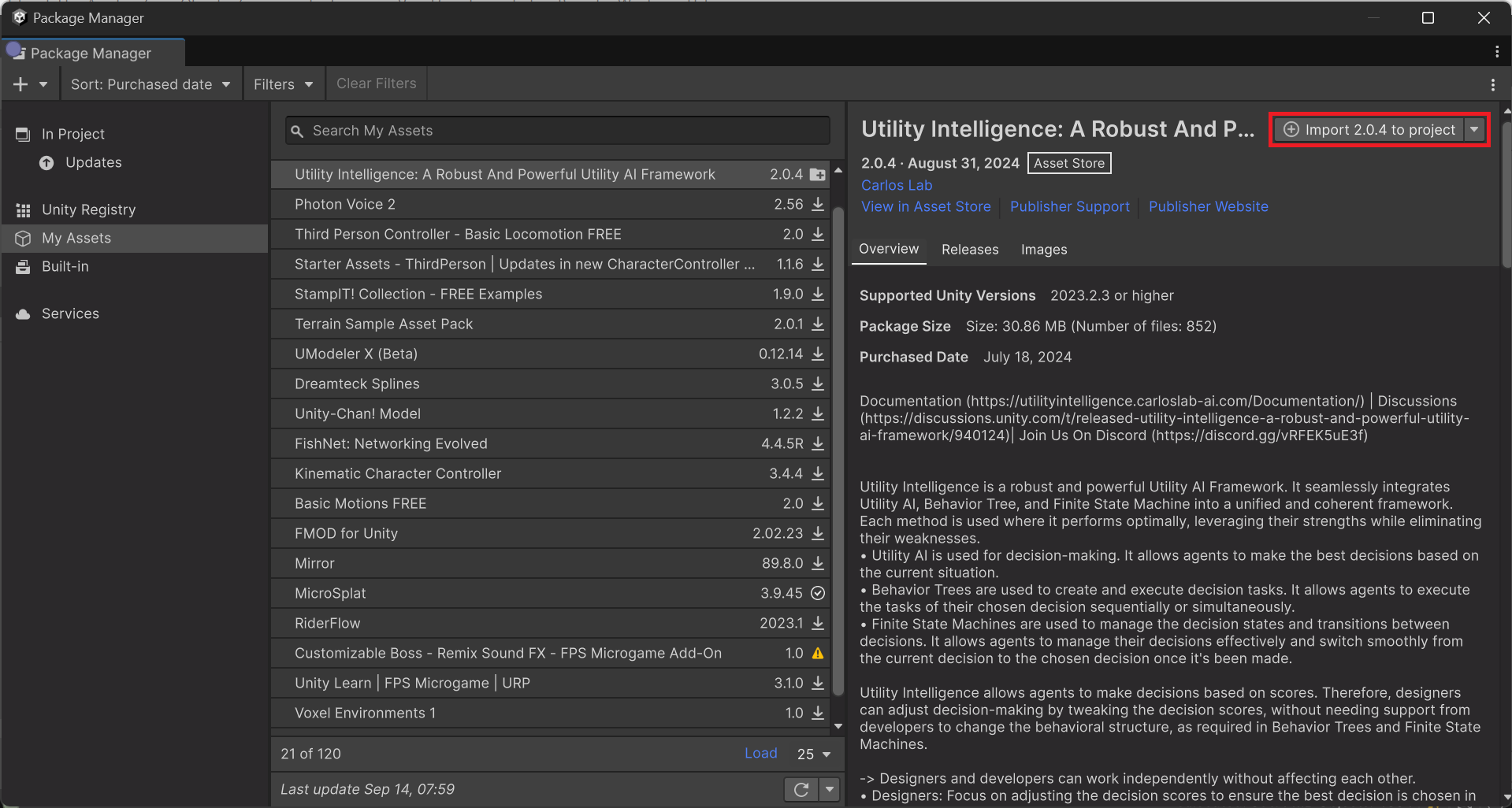
- Enjoy exploring Utility Intelligence to develop your game AIs.
Quick Start¶
- Firstly, you need to create a Utility Intelligence Asset by right-clicking in the Project Window and select Create/CarlosLab/Utility Intelligence Asset.
- Then double-click on the new Utility Intelligence Asset to open the Utility Intelligence Editor.
- Add new Decision Makers, Decisions, Considerations to the intelligence asset.
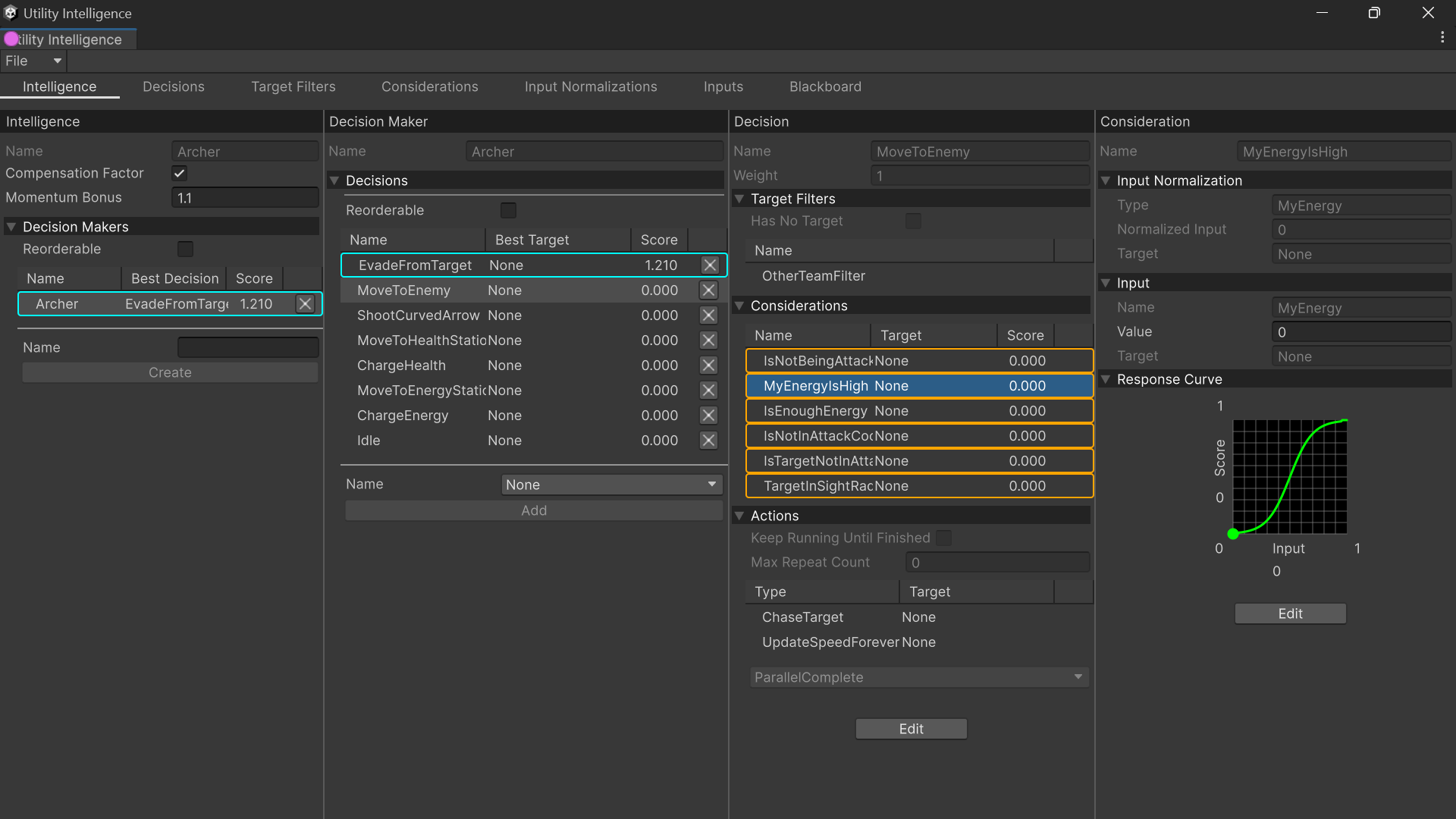
- Transform your AI GameObjects into Utility Agents and assign the Utility Intelligence Asset to the Intelligence Asset field of the Utility Agent Controller
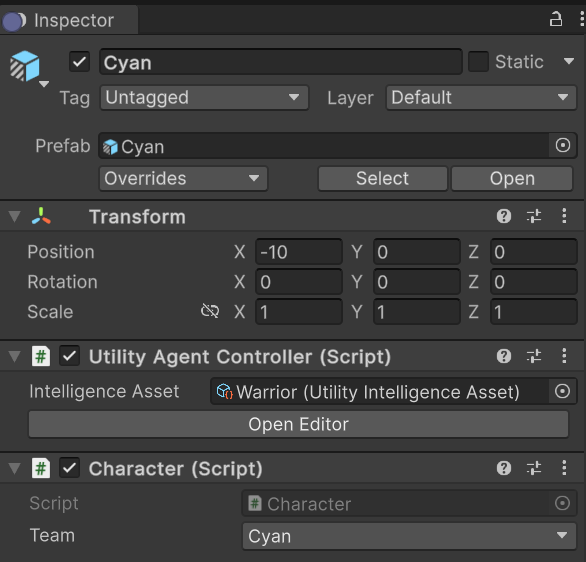
- Transform all the Game Objects that your agents need to interact with into Utility Entities
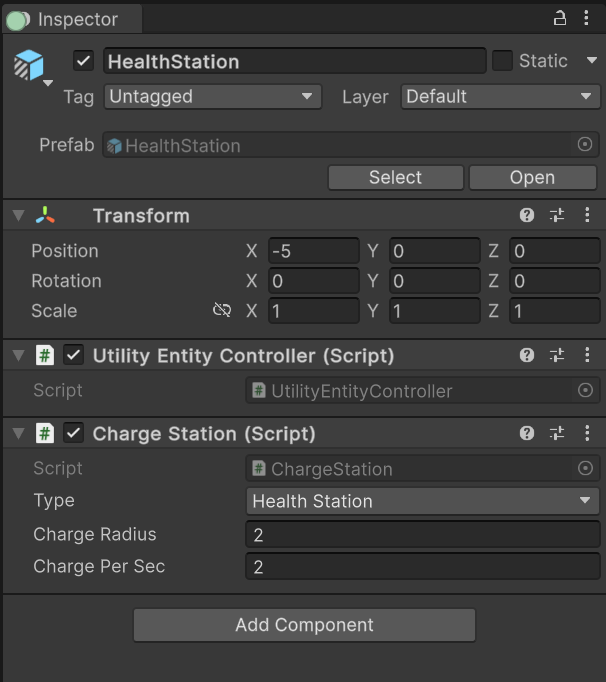
- Create a Utility World and register all the Utility Agents and Utility Entities in your game with it.
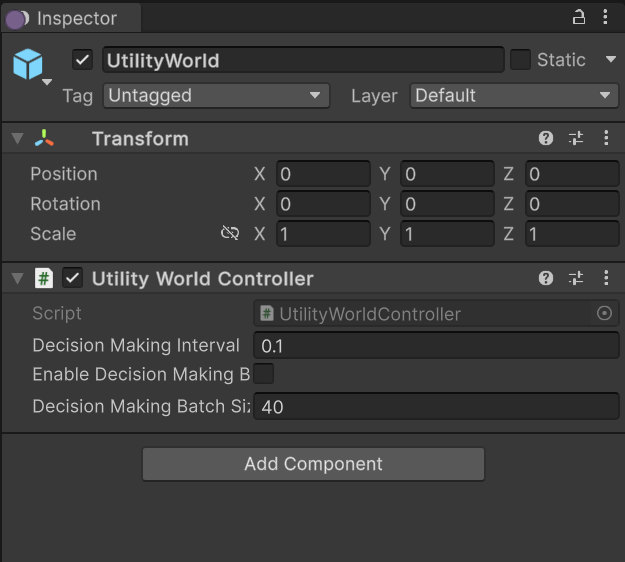
- Play your game.
Tutorials¶
Check out the Tutorials page for more information on this package’s tutorials.
Examples¶
Please visit the Examples page for more information on this package’s example scenes.
Other Resources¶
Besides our documentation, there are other good learning resoures for Utility AI. You can learn a lot from them.
Texts¶
- An Introduction to Utility Theory, David “Rez” Graham
- Choosing Effective Utility-Based Considerations, Mike Lewis
- Curvature’s Wiki, Mike Lewis
Videos¶
- Architecture Tricks: Managing Behaviors in Time, Space, and Depth, Dave Mark (From 33:30)
- Building a Better Centaur: AI at Massive Scale, Dave Mark and Mike Lewis
If you like Utility Intelligence, please consider supporting it by leaving a 5-star review on the Asset Store.
Your positive feedback motivates me to keep improving and delivering more updates for this framework.
Thank you so much for your support. I love you all! 🥰

Last update :
April 10, 2025
Created : September 1, 2024
Created : September 1, 2024